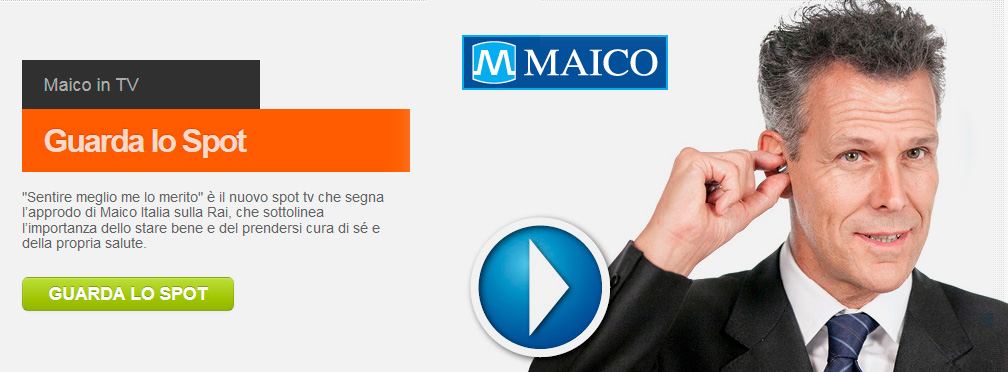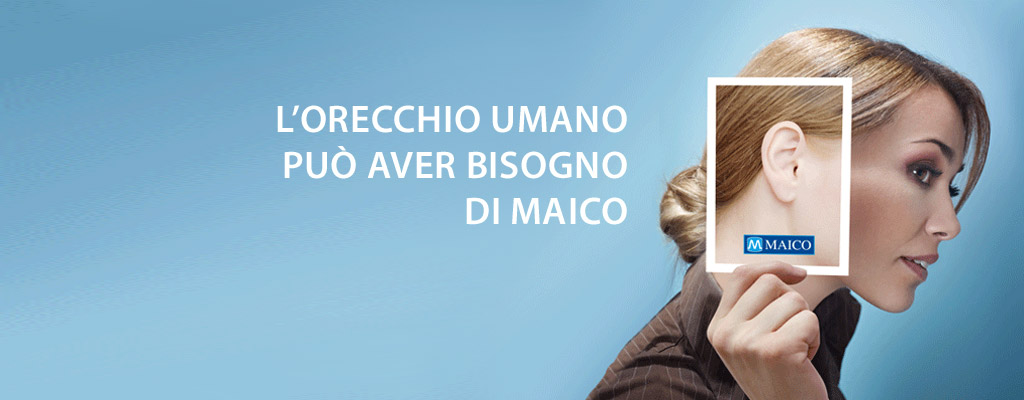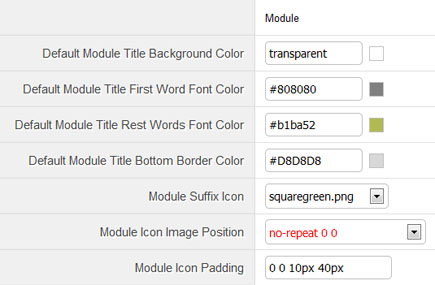
The Icon Suffix Styles can have different text colors for the second word simply by adding one of the 5 color values after the suffix (red,green,blue,yello,grey,cyan).
example: round-icon-green purple
This example will give you the Green Round Icon and Purple text for the second word.
The Default Module can be styled via the XTC Framework Parameters - Everything from Icon, Backgrounds, Multiple Text Colors, Borders, Padding and more are right at your finger tips!